Live File Backup is an app that makes security copies of your files and documents in real time. The program takes charge of backing up your files continuously and automatically, updating your files each time you make changes to them. These copies can be saved to external hard drives, USB flash drives, or cloud folders.
Once you activate the program, it will run in the background while making all the backups it considers necessary based on how you use your computer. Thus it will be almost impossible for you to lose work on important documents you have open, or lose access to an app because of a virus or something like that.
Live File Backup is a very useful tool for college students and other users who often work with very valuable documents that they can't afford to lose. With a USB drive and this app running in the background, your files will be perfectly protected.





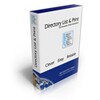

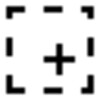




















Comments
There are no opinions about Live File Backup yet. Be the first! Comment